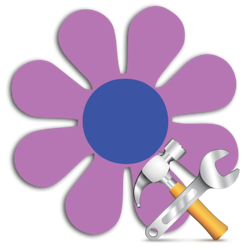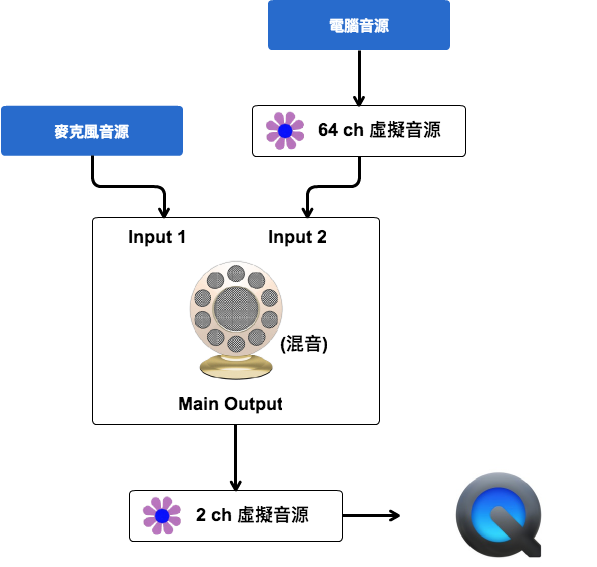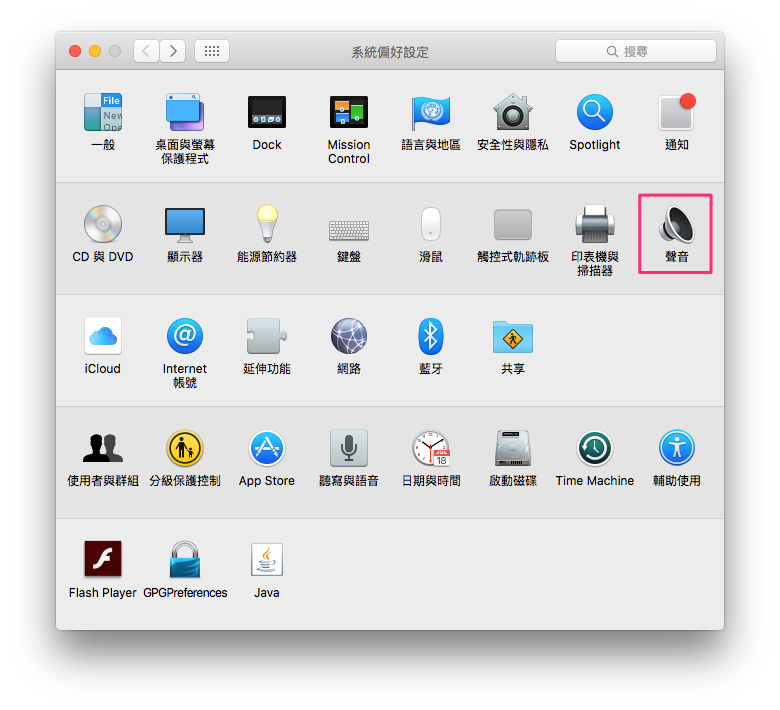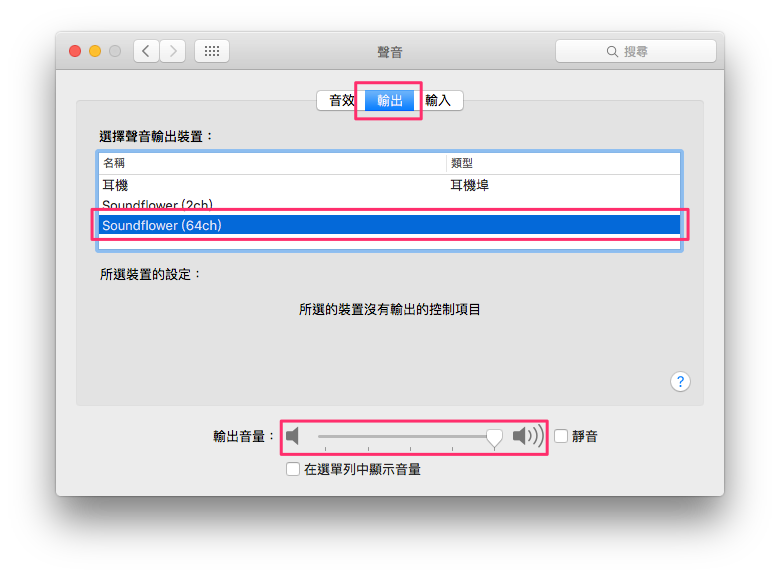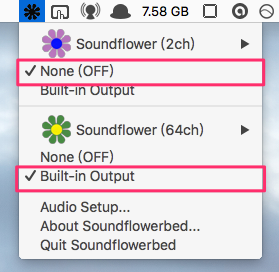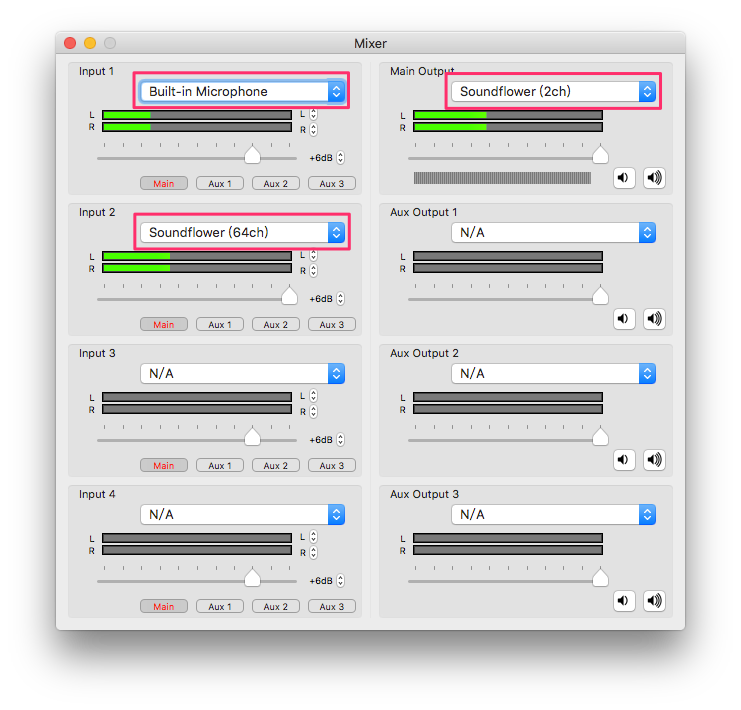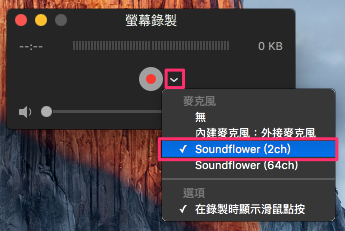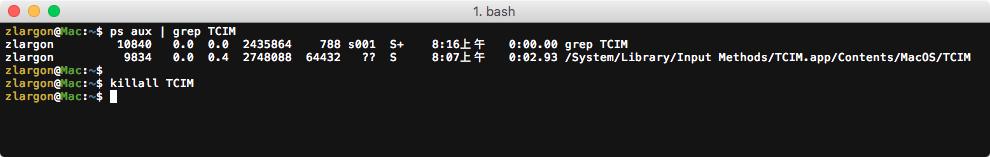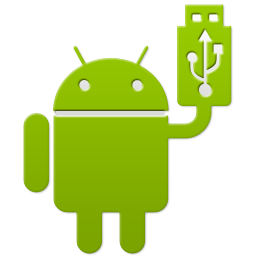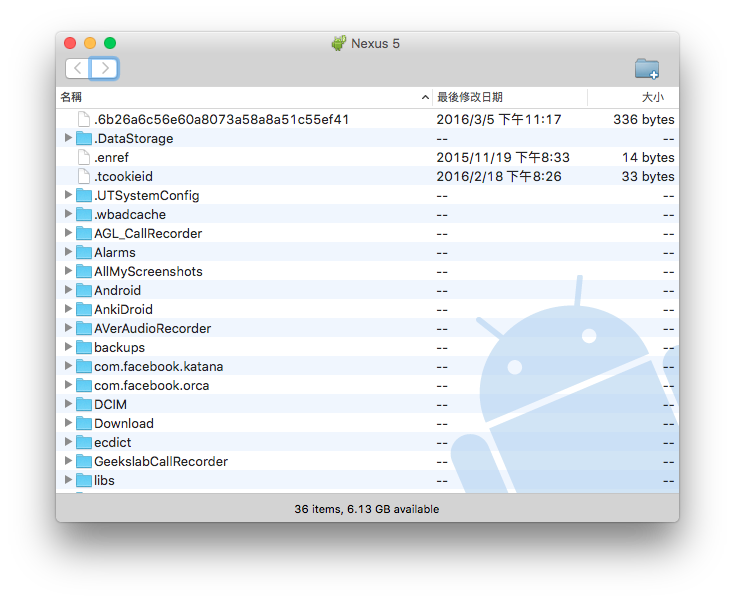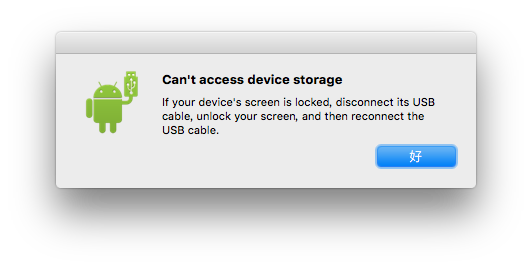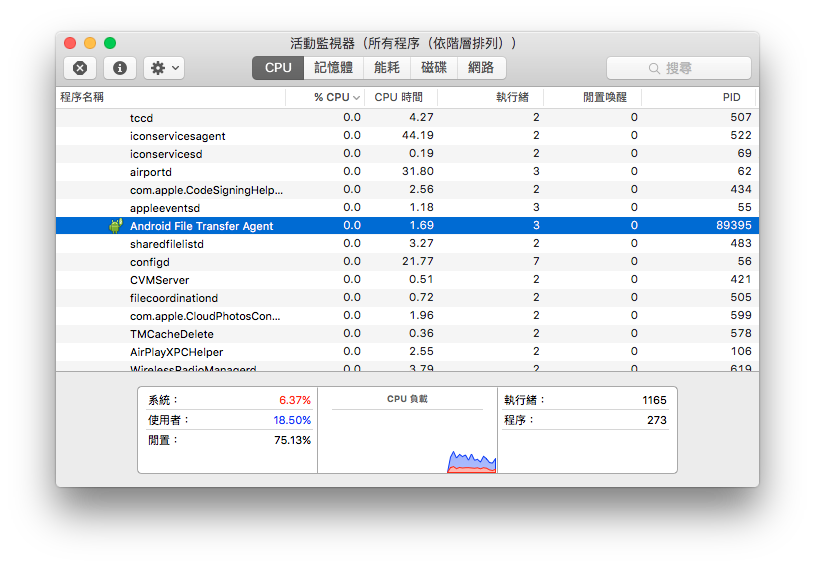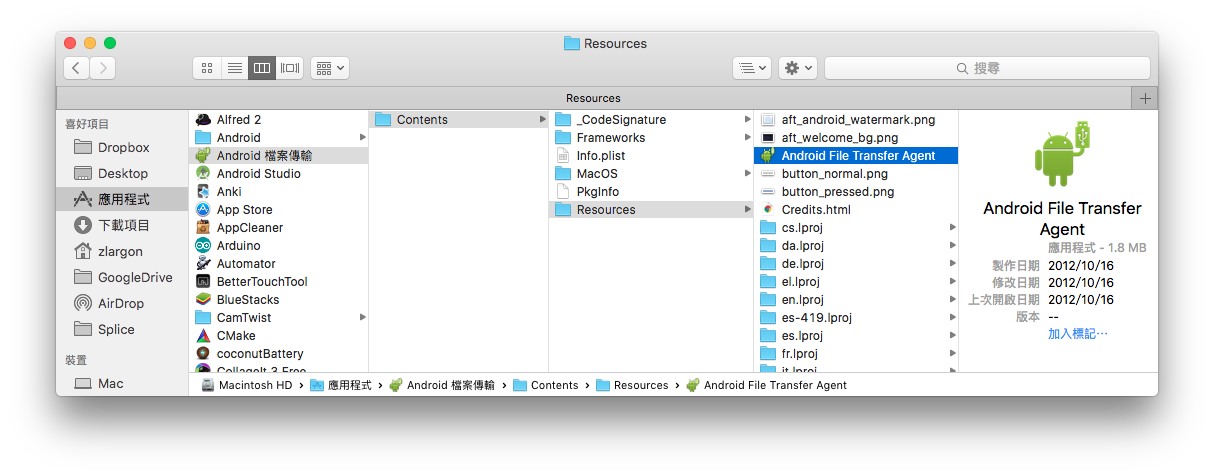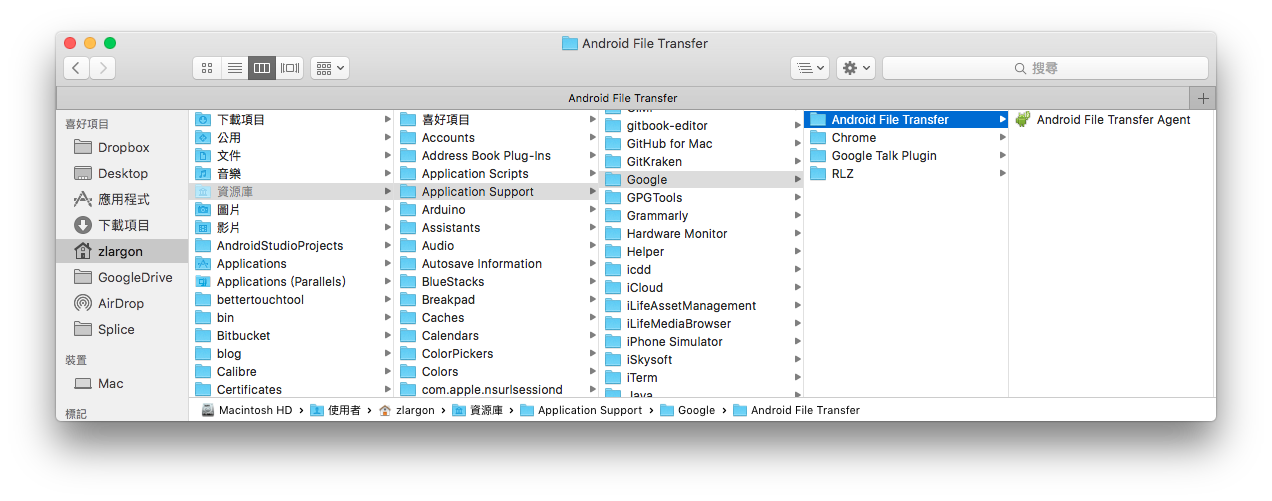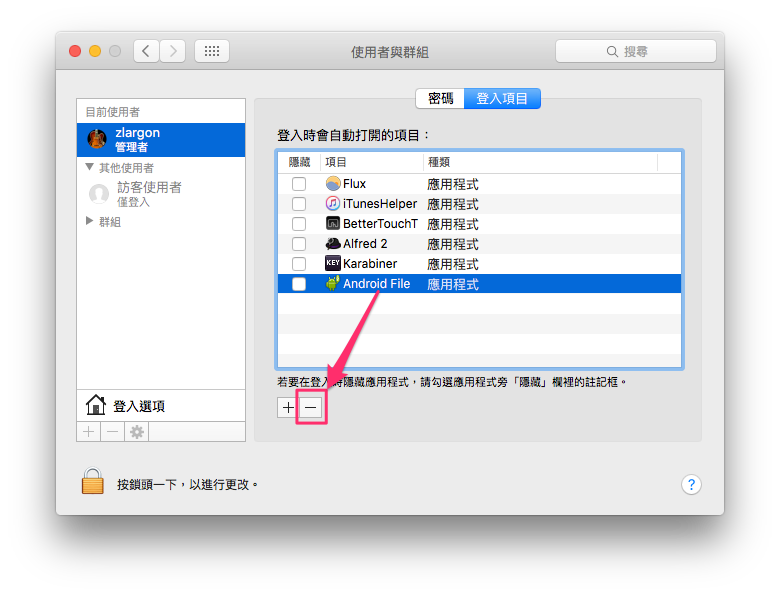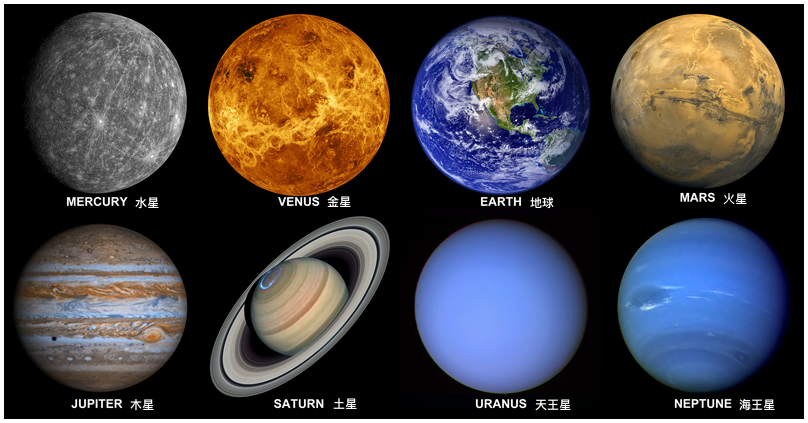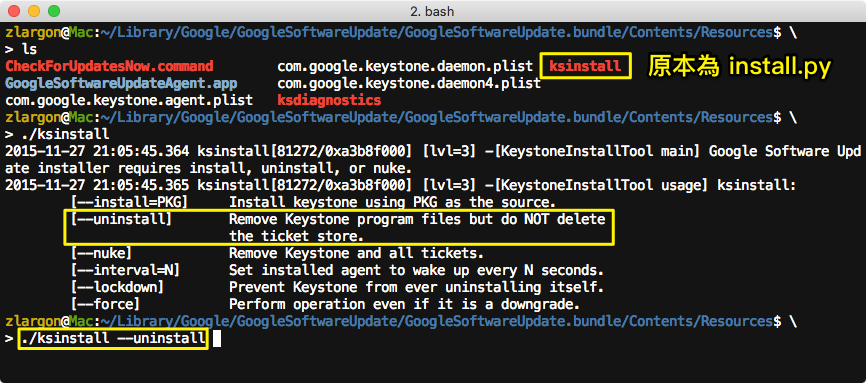第一套經典加試題
鳥類遷移 Bird Migration (Conversation)
Why does the man go to see his professer?
- He cannot find enough information on his term paper topic.
How does the professor help the man?
- By suggestion a change in his approach to a paper
What information will the man probably include in his paper? (Choose 2 answer)
- His own analysis of early theories about bird migration
- Current research on bird migration
Why does the man talk about birds that migrate at night?
- To demonstrate that he understands the professor’s recommendation
What does the professor imply when she says this:
“You’re having trouble finding sources on bird migration!?”
- She thinks finding sources on bird migration should be easy.
大王花 Rafflesia (Lecture)
What is the lecture mainly about?
- Difficulties classifying an unusal type of plant.
How does a strong odor help Rafflesia?
- The odor attracts flies that pollinate its flowers.
Why does the professor consider the actual classication of Rafflesia unexpected?
- Its unusual traits are not shared by other plants in its order.
What does the professor imply about the reproduction of Rafflesia?
- It does not occur often.
Why does the professor say this:
“I mean…it grows inside its host until it blooms–it doesn’t bloom inside the host.”
- To clarify her statement so students don’t misunderstand her
What does the professor imply when she says this:
“But as it turns out, Mitrastema is actually related to blueberries.”
- Rafflesia and Mitrastema are not in the same order.
繁音拍子樂曲 Ragtime Music (Lecture)
What is the lecture mainly about?
- How the piano contributed to the popularity of Ragtime music
According to the lectrue, why did Ragtime music become popular in the United States?
- It expresses the spirit of young people.
What does the professor imply about pianos of the Ragtime-era? (Choose 2 answers)
- Their sound quality was well suited for Ragtime music.
- They reflected their owner’s wealth and social standing.
Why does the professor mention parades and park concerts?
- To show how the piano was sometimes replaced by other instruments
What does the professor say about jazz music?
- It was an improvised form of Ragtime music.
Why does the student says this:
“Really? Well, with Rock and Rap, I get why they are popular, but when it comes to Ragtime, oh, I don’t get it.”
- To ask for an explanation of why Ragtime music was popular
第二套經典加試題
遺失的學生證 Lost ID (Conversation)
What is the student’s proplem?
- She needs to get a new ID card.
Why doesn’t the student go to her dorm room to get her passport?
- She is not allowed to enter the building.
How will the director of security verify the student’s identity?
- By locating her information in the computer
What does the man imply about the student’s meal pass?
- It can be issued at the same time as the ID.
What does the student imply when she says this:
“You’re glad!”
- She’s the one who’s relieved.
神經膠質細胞 Glial Cells (Lecture)
What does the professor mainly discuss?
- How the understanding of glial cells has changed
Historically, what did researchers assume was the main purpose of glial cells?
- They support the needs of neurons.
Early brain research focused on neurons. What does the professor imply was the result of this emphasis?
- Little research was done on glial cells.
According to the professor, what discovery allowed scientists to gain a better understanding of the role of glial cells?
- They communicate through chemical signals.
What does the professor imply when she says this:
“Yes, exactly! That’s fine Bernard.”
- That the student’s answer is complete
What does the professor imply when she says this:
“I think there’s a lot of opportunity in glial cells research, especially a few years from now when you folks graduate. As I see it the field is really opening up.”
- Student should consider glial cells research as a career.
浪蠻主義詩歌 Romanticism (Lecture)
What is the lecture mainly about?
- William Wordsworth’s intention in writing poems
What are two features of Wordsworth’s poems that the professor discusses? (Choose 2 answers)
- simple language
- familiar subject matters
What are two points the professor makes that are about Romantic poets? (Choose 2 answers)
- They were interested in human emotion.
- They rejected certain principles of Neoclassic poetry.
What is the professor’s opinion of Wordsworth’s poetry?
- He agrees with the view of nature it presents.
Why does the professor say this?
“did any of them use the word bird? Or did they use an expression like feathered people? Would they be more likely to refer to the sky above as sky, or as a blue expanse?”
- To illustrate the difference between Neoclassic poets and Wordsworth
What does the professor imply when he says this?
“so it’s commonly held that the quality of Wordsworth’s poetry fell off over time, which unfortunately is not something you’ll get to judge in this course.”
- That they will read only Wordsworth’s poems from early period