
前一陣子有發現 Chrome 瀏覽器的版本總是停留在舊的 43 版
然後打開 關於 Google Chrome 的頁面,也無法手動更新
我按照 Chrome 官方的文件步驟,也無法解決問題
我的 Mac 並沒有存在惡意軟體,重開 Chrome、重開電腦也沒用
最後只能重新下載安裝 Chrome,強制更新到最新的 44 版

但是過了一陣子,又突然發現 Chrome 遲遲停留在 44 版,但卻沒有更新到 46 版
後來我上網終於找到了一個可行的解決方案
http://iphone4.tw/forums/showthread.php?t=125277
其作法是將 GoogleSoftwareUpdate 刪除,然後迫使 Google Chrome 重新安裝 GoogleSoftwareUpdate
這裡要注意的是,新版的 Google Chrome 已經將檔案 install.py 改名為 ksinstall
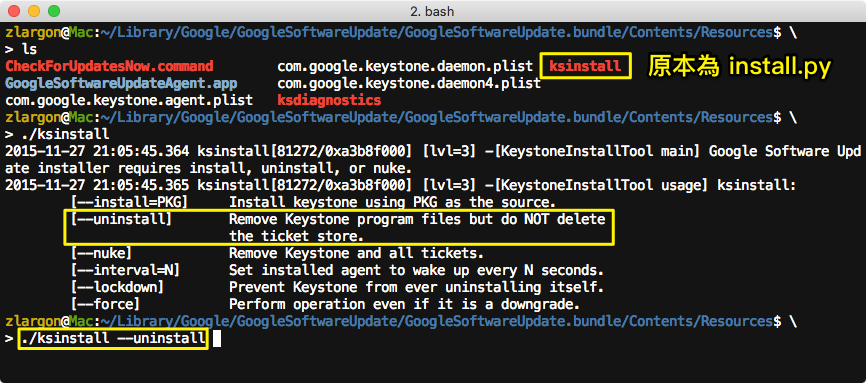
解決方法
- 開啟終端機,執行以下的指令(會分別刪除 使用者目錄 及 根目錄 底下
GoogleSoftwareUpdate) - 接著再重開 Chrome 就可以正常自動更新了
1 | sudo ~/Library/Google/GoogleSoftwareUpdate/GoogleSoftwareUpdate.bundle/Contents/Resources/ksinstall --uninstall |