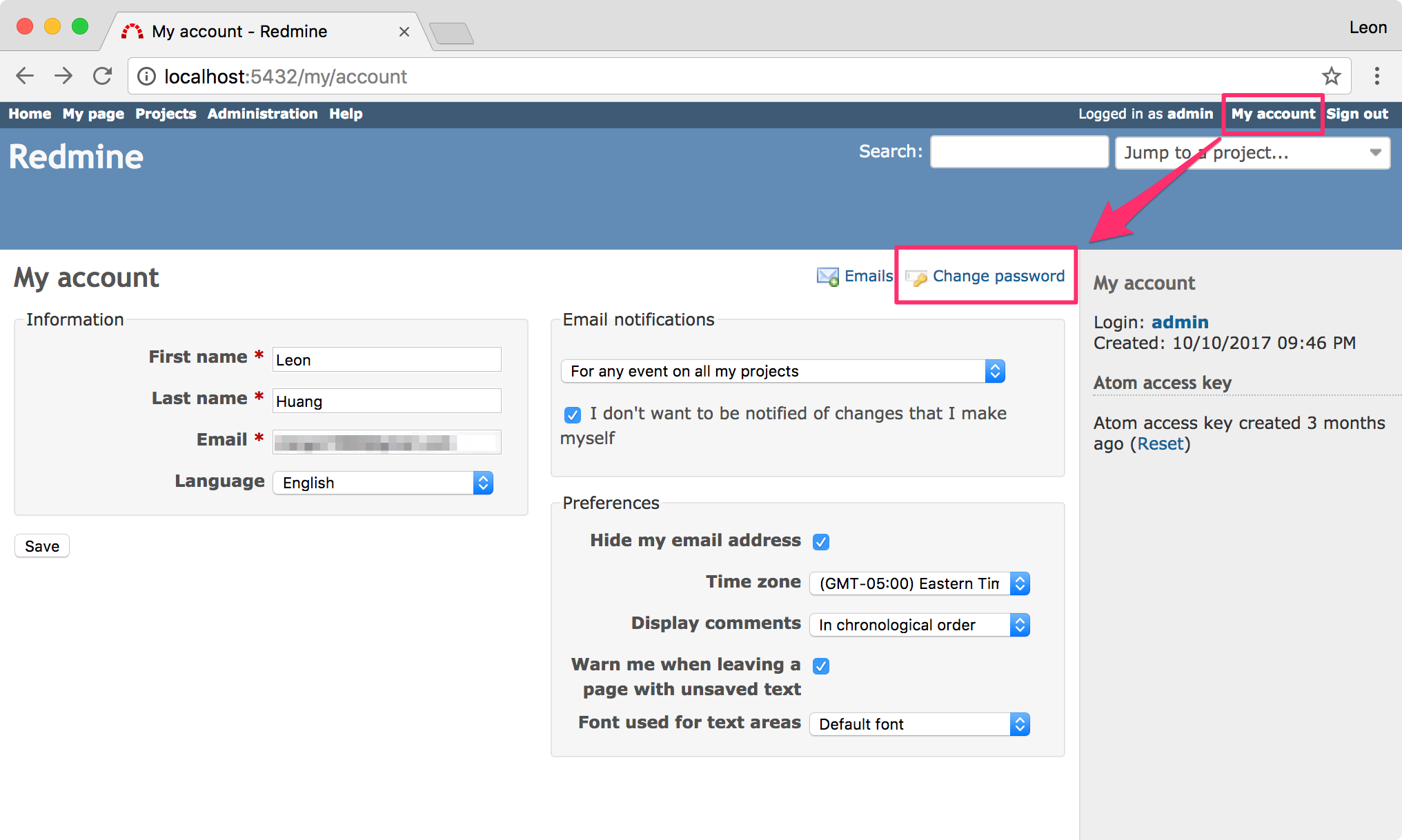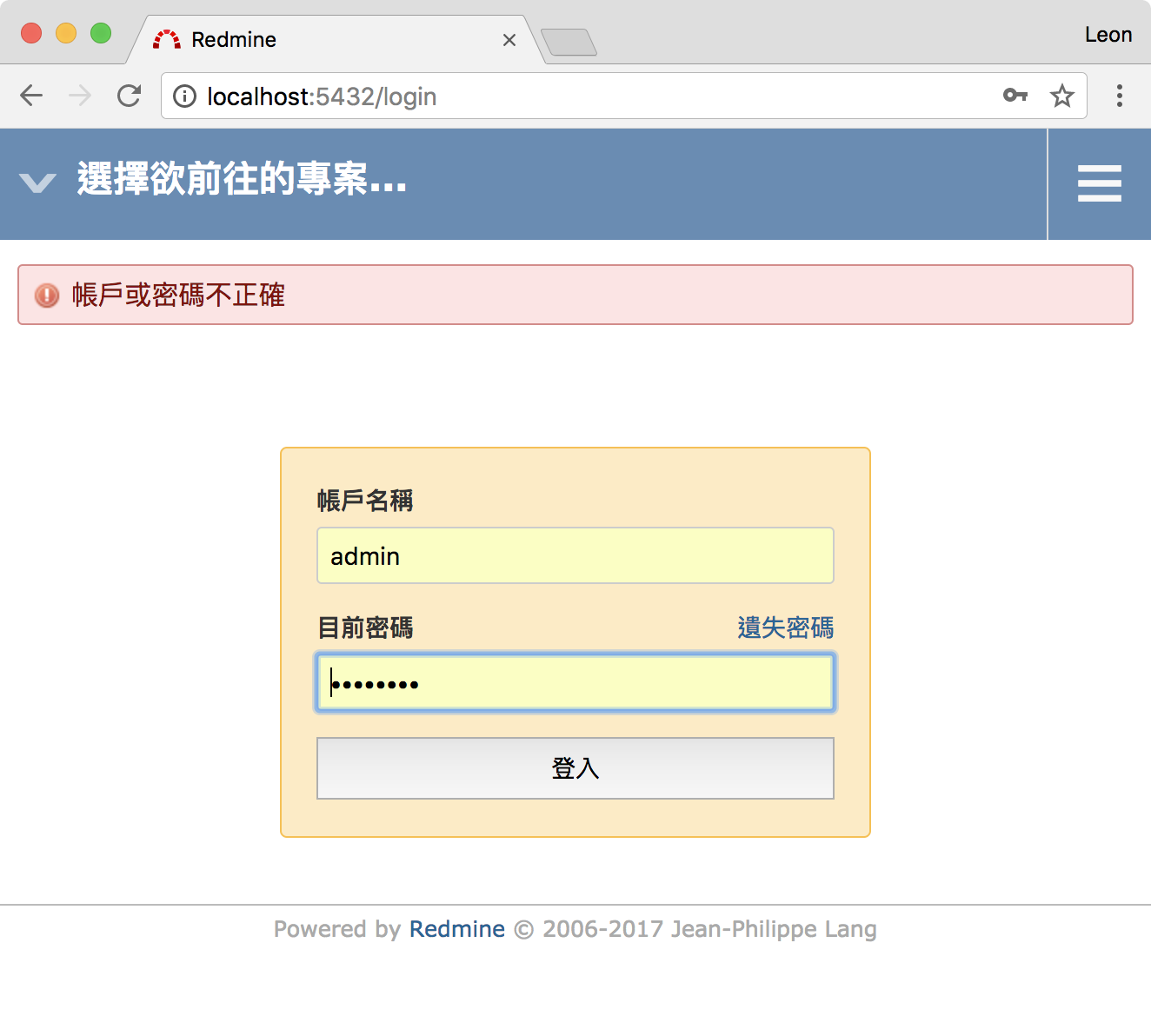
1. Login MySQL and find the user id
1 | mysql -u root -p # login MySQL |
2. Go to the redmine folder and change the password
1 | # start console |
3. Login redmine and change the password
Now, you can login your account with password password, and then you can change your password in My Account page.